1. Get credentials for FaceSDK NuGet repository.
You need a login and a password to access FaceSDK NuGet package repository.
Please contact Tech5 support team for getting the access.
2. Add Tech5 NuGet Package source
In Microsoft Visual Studio:
- Go to Tools -> Options -> NuGet Package Manager -> Package Sources
- Click "Plus" icon to add a new package source
- Type a Name for added paskage source: Tech5
- Type a Source for added package source: https://repo.tech5-sa.com/repository/nuget-tech5/
- Click "Update"
- Use your Login and Password obtained from Tech5
- Click "Ok"
3. Install Tech5.FaceSDK.CSharp package
In Microsoft Visual Studio:
- Go to Tools -> NuGet Package Manager -> Manage NuGet Packages for Solution...
- Choose Tech5 in combobox "Package source".
- Check the checkbox "Include prerelease"
- Click "Tech5.FaceSDK.CSharpLib" to download and install it.
4. Learn docs and see examples
Docs
Examples


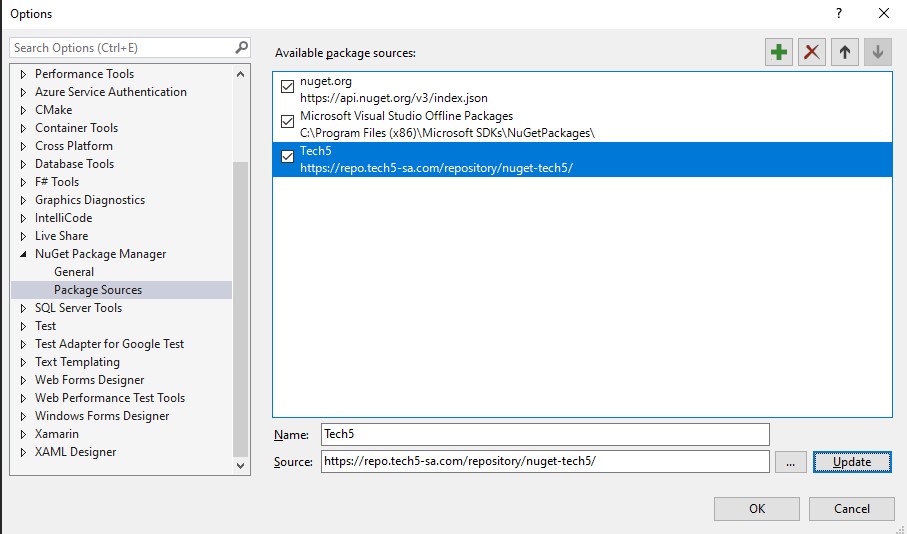
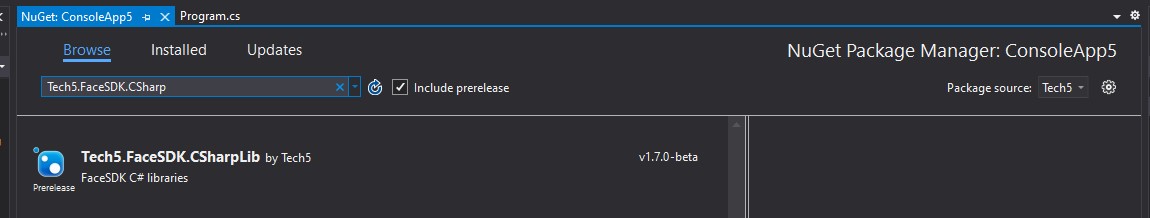
 1.8.14
1.8.14