 |
Face SDK
1.14.1 Mozart release
Face Recognition Software Development Kit
|
 |
Face SDK
1.14.1 Mozart release
Face Recognition Software Development Kit
|
The FaceSDK is licensed by
Licenses are valid for the specific version of the SDK.
License can be obtained automatically via Tech5 server of licenses or via manual request.
FaceSDK provides two types of licenses: HW-bound (default) and Time-bound.
HW-bound license works only on devices for which were issued. Time-bound license works on any device, but it can't be issued for more than five years.
NOTE!!! Time-bound license is compatible with FaceSDK 1.14.0 or higher.
Server of licenses allows to obtain licenses for Tech5 FaceSDK automatically, if you can bring your devices (or machines) online.
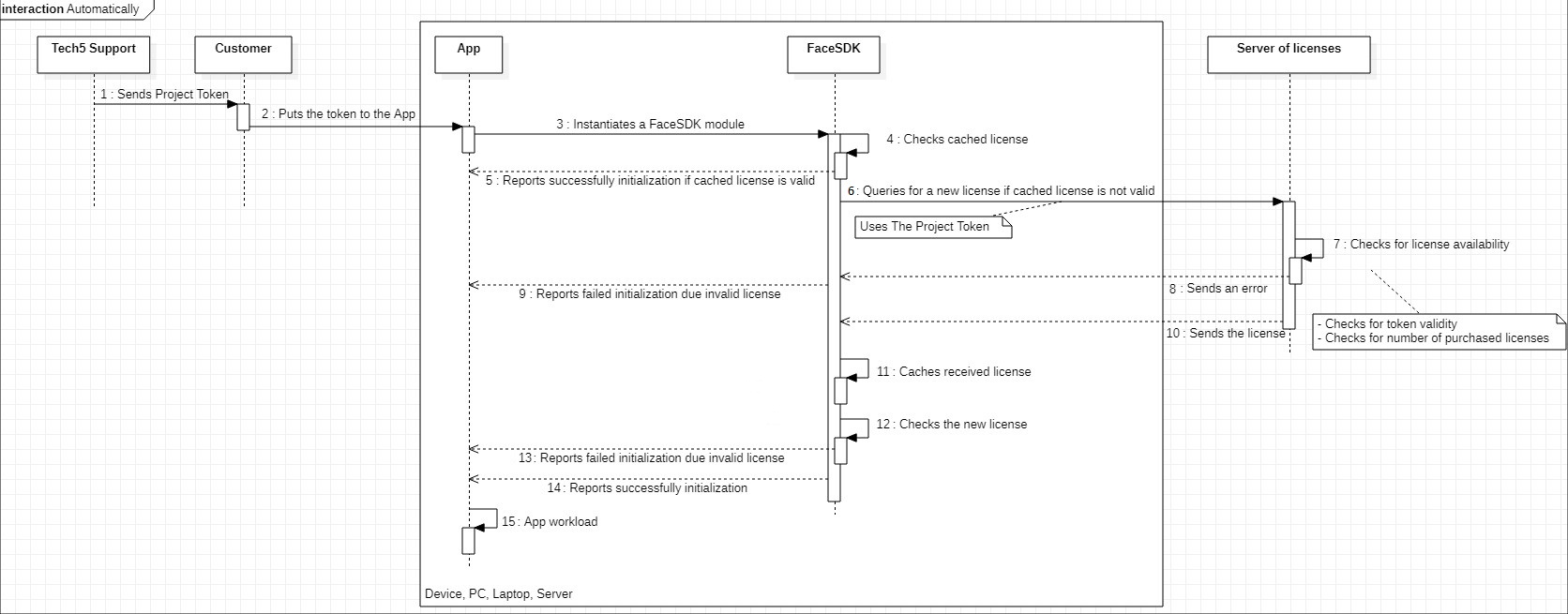
To use Time-bound license:
Call one of face_sdk::make_remote_license with specified time_bound flag methods
OR
Set environment variable FACE_SDK_REMOTE_LICENSE_TIME_BOUND=1
Server of licenses has the information about number of purchased licenses linked to your Project Token.
When your device (or machine) requires a license for a first time Server of licenses registers the device (or machine). When number of registered devices exceeds limit (number of purchased licenses) Server of licenses will decline the request and FaceSDK will throw the exception.
NOTE!!! By default FaceSDK stores the license in temporary directory. Use face_sdk::make_remote_license overload methods which allow to control where you store the license. If your devices or machines work offline after getting the license, make sure that license file is not stored in temporary directory.
Note: iOS license request (.req file) can only be obtained through call to face_sdk library function. Refer to license example
Run face_sdk_utils under root user:
for GPU: pass GPU ids to the "--gpu-ids [list of GPU ids]" face_sdk_utils parameter, for example:
where 0, 1 are GPU ids which FaceSDK uses
Run face_sdk_utils with "--print-uuid" key for print available uuids and GPU ids on local machine:
output be like this:
Look at example below:
 1.8.14
1.8.14