 |
Iris SDK
1.0
Iris Recognition Software Development Kit
|
 |
Iris SDK
1.0
Iris Recognition Software Development Kit
|
iris_sdk_utils is a part of Tech5 Face recognition SDK, it requires all SDK files on your machine and valid license. iris_sdk_utils is a console program, which performs basic iris recognition SDK functions without code writing.
Via iris_sdk_utils you can create license file-request. License file-request contains information about hardware ID, which is required for generating of license file-request. To create license file request run iris_sdk_utils with parameter –request. After the command iris_sdk_utils creates file iris_sdk.req in the current directory.
Example 1. Create a file-request:
> iris_sdk_utils.exe --request
Example 2. Create a file-request with nin-standard name of output file:
> iris_sdk_utils.exe --request --output="license_request.bin"
The procedure runs the biometric template extraction algorithm for a given set of images. Output results:
Parameters:
- **--input-dir** - Obligatory parameter. A directory with input .alg files, nested directories are allowed. - **--output-dir** - Obligatory parameter. A directory with output .fir-files. The structure of the output directory will correspond to the input directory. - **--bld-version** - Version of biometric template extraction algorithm. Default value is 100 - **--report-file** - Report cvs file.
Example 1. To run biometric template extraction algorithm on the set of images
> iris_sdk_utils.exe --build --input-dir="C:\Users\dmitr\Desktop\imgs" --output-dir="C:\Users\dmitr\Desktop\out"
Example 2. To run biometric template extraction algorithm version 100
> iris_sdk_utils.exe --build --input-dir="C:\Users\dmitr\Desktop\imgs" --output-dir="C:\Users\dmitr\Desktop\out" --bld-version=100
Separator character ';' The first line in the file always describes the fields.
file_name;blur_value;occlusion_value where - **file_name** - full path to iris image - **blur_value** - result blur - **occlusion_value** - result occlusion
The procedure matches biometric templates against each other. Results are presented in .csv-file report.
Parameters:
- **--input-dir** - Obligatory parameter. A directory with input .alg files, nested directories are allowed. - **--output** - Obligatory parameter. Full path to output .csv file. - **--threshold** - Obligatory parameter. Similarity score (threshold) - matching results equal and above to the threshold are written to .csv-file report. - **--bld-version** - Matching algorithm version based on builder version. Default value is 100.
Example 1. To run biometric template extraction algorithm on the set of images
> iris_sdk_utils.exe --match --input-dir="C:\Users\dmitr\Desktop\imgs" --output-file="C:\Users\dmitr\Desktop\out\match.csv" --threshold=0.41
Example 2. To run matching algorithm version 100 with a threshold 8 from specified directory
> iris_sdk_utils.exe --match --input-dir="C:\Users\dmitr\Desktop\imgs" --output-file="C:\Users\dmitr\Desktop\out\match.csv" --threshold=0.41 --mch-version=100
Separator character ';' The first line in the file always describes the fields.
source;target;score where - **source** - full path to the first biometric template (.rd file) - **target** - full path to the second biometric template (.rd file) - **score** - matching result for source and target
The all-in-one procedure (–build + –match) Output results:
Parameters:
- **--input-dir** - Obligatory parameter. A directory with input .alg files, nested directories are allowed. - **--output-dir** - Obligatory parameter. Full path to output template files - **--output-file** - Full path to output .csv-file report. By default it will be created in the same folder as the rp files with name match_result.csv - **--threshold** - Obligatory parameter. Similarity score (threshold) - matching results equal and above to the threshold are written to .csv-file report. - **--bld-version** - Version of biometric template extraction algorithm. Default value is 100
Example. To run biometric template extraction algorithm on the set of images
> iris_sdk_utils.exe --build_n_match --input-dir="C:\Users\dmitr\Desktop\imgs" --output-dir="C:\Users\dmitr\Desktop\out" --threshold=0.41
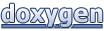 1.8.13
1.8.13